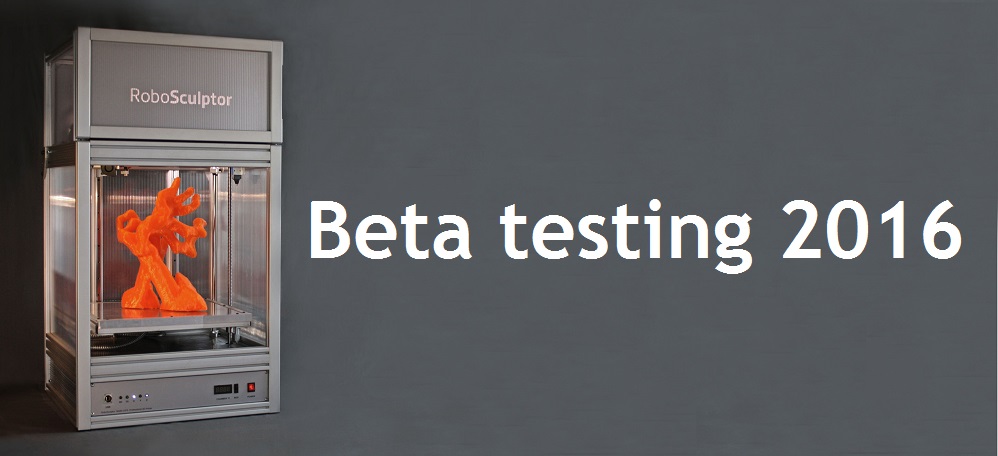The most common human interface device is a keyboard and mouse. They are our primary interface with a computer. We’ll take a look at other useful interfaces for working with 3D modeling software.
Graphics tablet
A graphics tablet is a special drawing board that works with a pen-like stylus. It’s been the primary interface for use with graphics and digital painting software and it can be useful for 3D sculpting as well.
 A graphics tablet system is similar to writing with a traditional pen on paper. A stylus has a pressure sensitive nib which responds to the pressure exerted on the graphic tablet’s surface. This allows a more natural method of manipulating brushes and sculpting tools within 3D modeling software.
A graphics tablet system is similar to writing with a traditional pen on paper. A stylus has a pressure sensitive nib which responds to the pressure exerted on the graphic tablet’s surface. This allows a more natural method of manipulating brushes and sculpting tools within 3D modeling software.
Some software is not capable of utilizing the pressure sensitive capabilities (such as Meshmixer), but can be still used as a mouse type device. Hard modelers (such as Sketchup Make or Fusion 3D) are cumbersome to work with while using a stylus. They are better suited with a traditional mouse.
Wacom is one maker of the graphics tablet. The Bamboo Capture Pen and Touch Tablet is featured here and costs 100 USD. Newer models are available and they vary in price depending on the size. It’s fully compatible with 3D-Coat.
Space mouse
 Most 3D modeling software requires toggling (by way of menu selection or by keyboard) in order to use the mouse to navigate the camera view. This interrupts the primary work in order to gain a better view.
Most 3D modeling software requires toggling (by way of menu selection or by keyboard) in order to use the mouse to navigate the camera view. This interrupts the primary work in order to gain a better view.
The space mouse is an additional peripheral device that works in tandem with other peripherals such as a mouse or graphics tablet. It allows navigation with the left hand and mouse usage with the right hand (or vice versa). This allows for 360° of navigation freedom with zooming and panning. It also relieves wrist fatigue by separating the work load between two hands.
3Dconnexion is one maker of the space mouse. They have various models, some incorporating an ergonomic platform that has programmable keys and LCD displays.The SpaceMouse wireless is featured here and it’s available for about 125 USD. It’s fully compatible with 3D-Coat, Sketchup Make and Fusion 360.
Next: 3D scanning. There has to be an easier way of creating 3D models, right? 3D scanning may provide you with the solution.
Copyright 2016 Richard Salinas. All Rights Reserved. No part of this site may be reproduced in whole or in part in any manner without the permission of the copyright owner.